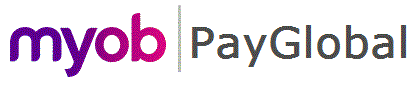

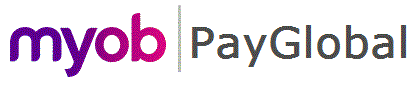 |
 |
|
In Company Settings, navigate to the Payroll | Tax | Termination Allowances tab.
Use this tab to attach allowances to an ETP or other termination payments. When you add an Employee Terminations record, Exolvo copies the allowance codes from the Termination Allowances tab to the Employee Termination Payments tab. If any of these fields do not contain an allowance code or if the code is removed from the Employee Termination Payments tab, then the associated Amount field is disabled.
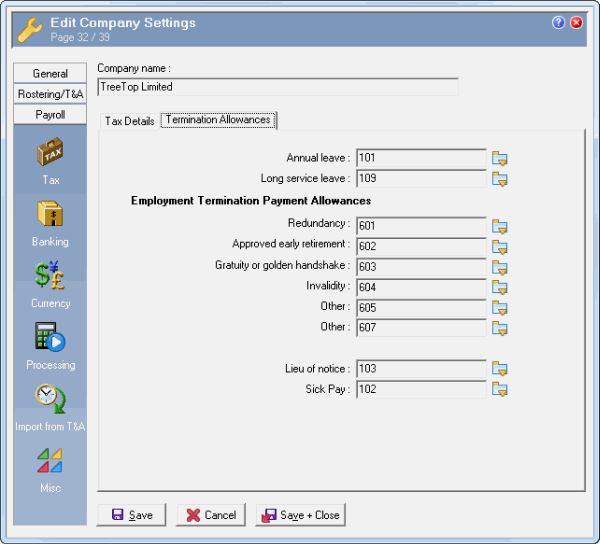
|
|
Topic: 16648