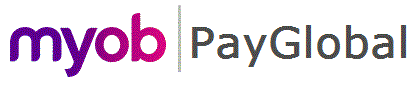

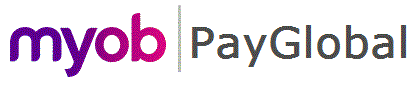 |
 |
|
After you open and edit a weekly manual pay, you can add Linda’s termination transaction.
In this case, the accumulators must match Standard Pay #W/1 and the Description needs to change.
Field |
Values |
PTD |
W14.01 |
Description |
Terminations |
Period Number |
1 |
GL Period |
1 |
Payment date |
03/07/2015 |
The Pay Header form appears.
A permanent transactions Confirm box appears:
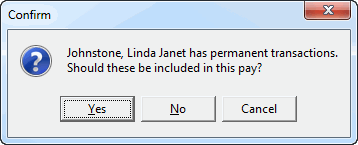
Another permanent transactions Confirm box appears.
The Select Allowance box appears.
Field |
Values |
Date terminated |
03/07/2015 |
Reason Code |
RESIGNED |
Employee termination record |
[Blank] |
Note: Linda does not have an Employee Terminations record. |
|
Pay LSL Entitled |
Yes |
Pay LSL ProRata |
No |
Note: Linda lives in Tasmania, and under the terms of the Long Service Leave Act 1976, she is not paid pro-rata long service leave on termination. |
|
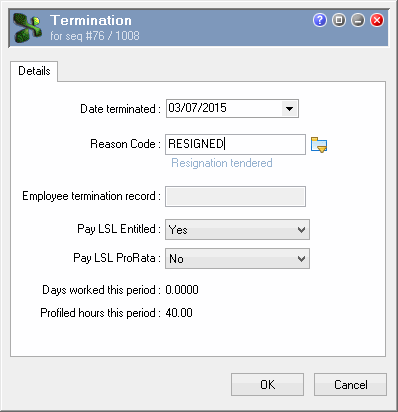
Exolvo automatically calculates Linda’s annual leave on termination.
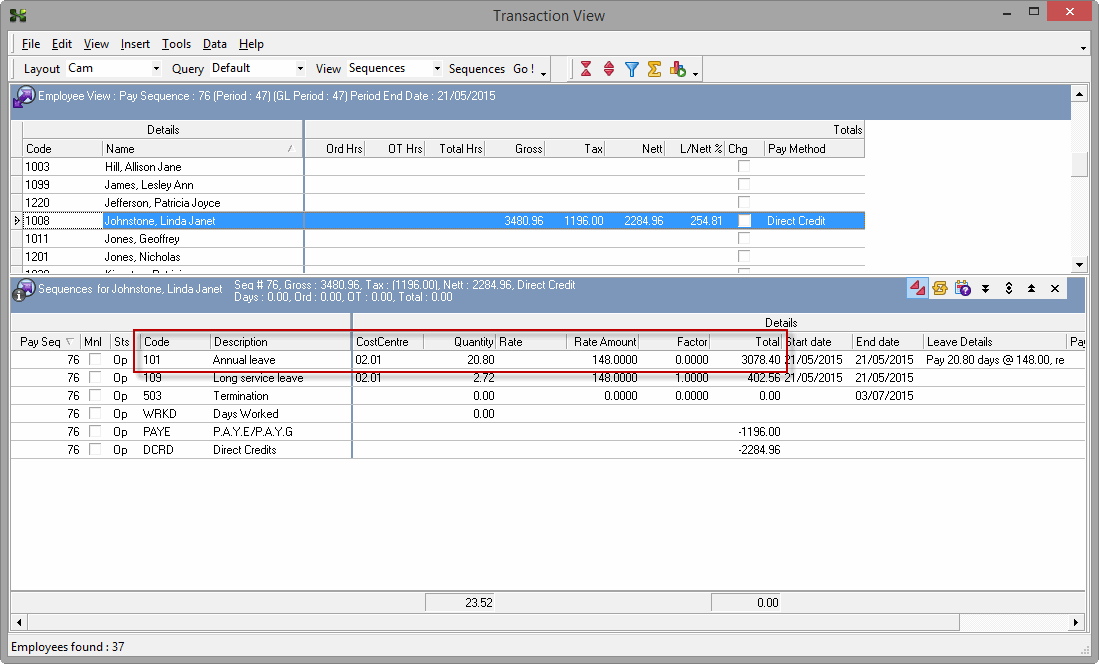
|
|
Topic: 16652