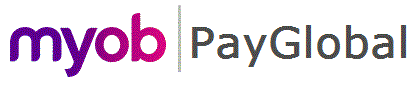

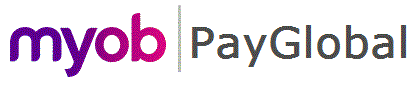 |
 |
|
In Leave Credit Tables, you can set up Leave Credit Table Leave Credits records to be paid out on termination.
Keep details on termination
If Keep details on termination = "No" (recommended), when you close the termination pay, Exolvo removes all leave credit values for the terminated employee to prevent any referential integrity issues.
If Keep details on termination = "Yes", when you close the termination pay, Exolvo keeps all leave credit values for the terminated employee that were not paid out.
Payout on termination
If Payout on termination = "Yes", then Exolvo pays out the employee's accrued leave credits when you add a termination transaction for them. You can then use the Payout Method field to determine the type of termination that the leave credit is paid out in.
If Payout on termination = "No", then the Payout Method is disabled and the leave credit is not paid out on termination.
If you change Payout on termination from "Yes" to "No", Exolvo:
Payout Method
This field is enabled when Payout on termination = "Yes" and it determines whether Exolvo pays out the leave credit in an "ETP" termination (default) or a "Standard Termination".
If Payout on termination = "Yes" and Payout Method = "ETP", the leave credit is:
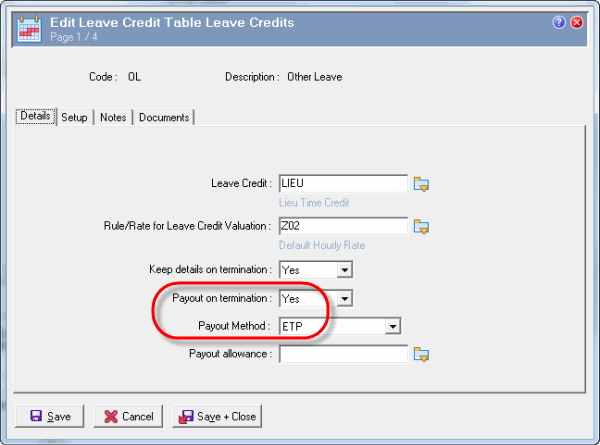
If Payout on termination = "Yes" and Payout Method = "Standard Termination", the leave credit is:
Note: Leave payments in a standard termination are taxed using the marginal rate calculation. However, if the employee is deceased, their final payment does not have PAYG calculated or withheld so their leave credits are paid tax-free.
Payout allowance
This field allows you to specify the allowance that Exolvo uses to pay out leave credits on termination. You can select only allowances that have Paying = "Yes", Type = "V. Leave Credit Paid", and the same Leave Credit to pay code as the Leave Credit.
The Payout allowance field is enabled only when Payout on termination = "Yes".
When you process a termination pay, Exolvo generates the correct allowance to pay out leave credits.
Standard termination (Payout Method = "Standard Termination")
If the allowance in the Payout allowance field or the Leave Credit Allowances records is invalid, a warning appears in the audit log, but Exolvo may still pay out a leave credit using the first paying V-type allowance in the database.
If no allowance is specified in the Payout allowance field and no Leave Credit Allowances records exist, Exolvo may still pay out a leave credit using the first paying V-type allowance in the database.
ETP termination (Payout Method = "ETP")
If no allowance is specified in the Payout allowance field of the Leave Credit associated with the Employee Terminations record, a warning appears in the audit log and the leave credit is not paid out.
If you create or confirm an Employee Terminations record, and then create or change Leave Credit | Payout allowance information, you need to check the Employee Terminations record to ensure that any Employee Termination Leave Credits | Details tab | Allowance values are correct.
Invalid Leave Credit Allowances
Valid leave credit payout allowances must meet the following criteria:
If the payout allowance has Type = "Y. Leave Credit Accrued" or Paying = "No", it is invalid. However, you cannot change these values after you save an Allowances record. You would have to create a new valid payout allowance, and then select it in the Leave Credit Table Leave Credits | Details tab | Payout allowance field.
|
|
Topic: 28546