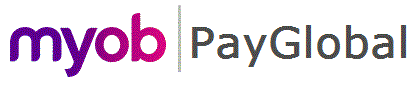

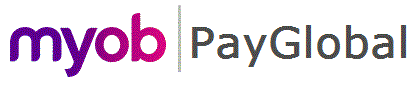 |
 |
|
In Exolvo, Employee Terminations records define an ETP. If an employee's termination includes ETPs, you must create an Employee Terminations record before you terminate the employee. When you add the employee's termination transaction, Exolvo copies their termination date and reason from the Details tab.
The following topics explain the fields in Employee Terminations records.
|
|
Topic: 40858