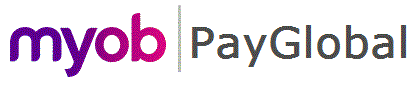

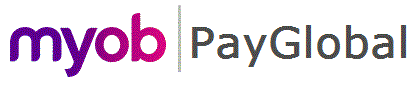 |
 |
|
You can use the Import Pay command to import transactions for terminated employees. Exolvo will automatically add a termination (X-type) allowance transaction for any terminated employees who do not already have a termination transaction in Exolvo for that pay.
Important: Do not manually add termination (X-type) allowance transactions to the import file and import them because they will cause data integrity problems.
The Import Pay form contains the following fields for terminated employees:
Field |
Details |
Import for terminated employees |
Yes/No field that determines whether Exolvo imports transactions for terminated employees. No - Exolvo does not import transactions for terminated employees and the following message appears in the import audit log for each terminated employee: "Has been terminated (ignored)" Yes - Exolvo imports transactions for terminated employees and adds a termination allowance transaction for terminated employees who do not already have a termination transaction in Exolvo for that pay. |
Termination allowance |
Enabled when Import for terminated employees = "Yes". Select the termination allowance (X-type) that you want Exolvo to use when it adds a termination allowance transaction. If you leave this field blank, then Exolvo uses the first X-type allowance in the Allowance table. The termination transaction uses the Termination date and Termination Reason values from the employee's record. |
Note: If the employee's Termination Reason field is blank, then you cannot successfully process the pay because all termination transactions must have a Termination Reason. |
|
When you import the pay, Exolvo validates the termination transaction data. The following table shows problems that could occur and the resultant audit log messages.
Message: |
Termination transaction must have a reason code, please add one (ignored) |
Problem: |
Employee's Termination Reason field is blank so termination transaction does not contain a Termination Reason |
Solution: |
You must manually add a Termination Reason in Exolvo or the pay will not process successfully |
|
|
Message: |
Another termination allowance already exists for employee (ignored) |
Problem: |
Employee already has a termination allowance transaction in this pay |
Solution: |
Check whether the existing termination allowance transaction in this pay is correct |
|
|
Topic: 32476