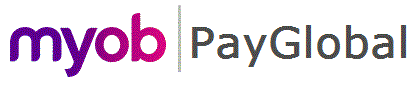

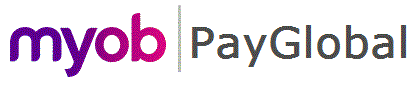 |
 |
|
The information on the Beneficiary tab is required by the ATO in the ETP Payment Summary report. These fields are enabled only for unconfirmed original or adjustment records with a death-related Termination type.
Field |
Details |
|---|---|
Beneficiary is Next Of Kin |
Mandatory Yes/No field that indicates whether the beneficiary is one of the employee’s Next of Kin. |
Beneficiary name |
Mandatory field. If Beneficiary is a Next Of Kin = Yes, you can select the beneficiary’s name from the pick list. If Beneficiary is a Next Of Kin = No, you have to enter the beneficiary’s name. This value must use the correct format or it could cause an error in the PAYGW annual report data. |
Note: If you do not enter the Beneficiary name in the correct format, a warning appears when you try to move to the next field or save the record. |
|
Address, Suburb, City/Town, State, Post code, Country |
Mandatory fields for the beneficiary’s address details. If Beneficiary is a Next Of Kin = Yes, then after you select the beneficiary’s name, Exolvo copies their address details from the Next Of Kin record. If Beneficiary is a Next Of Kin = No, then you have to enter the beneficiary’s address details. |
Beneficiary TFN |
Mandatory field for the beneficiary’s tax file number. If you do not know their TFN, then select one of the following options: 000000000 - No TFN quoted by the employee. 111111111 - Employee is applying for a TFN. 333333333 - Employee is under eighteen. 444444444 - Employee is a pensioner. |
Date of birth |
Mandatory field for the beneficiary’s birth date. |
Gender |
Beneficiary’s gender (Unknown, Male or Female). |
Bank account |
Beneficiary’s bank account. Exolvo uses standard validation logic in this mandatory field. |
Bank reference |
Optional free-text field. |
Account name |
Mandatory free-text field. |
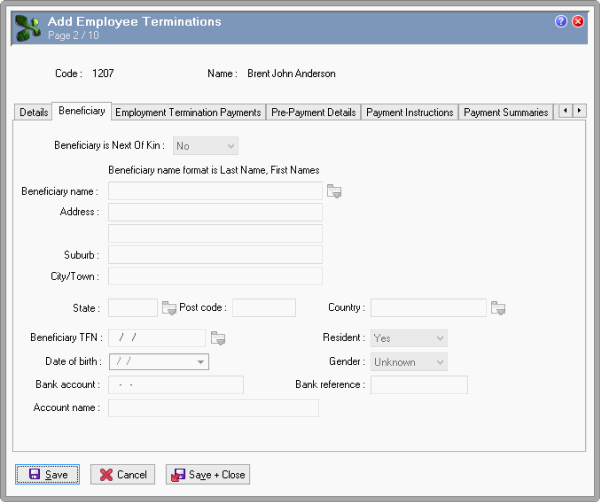
|
|
Topic: 40861