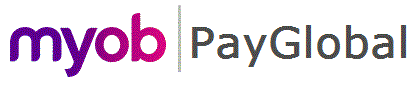

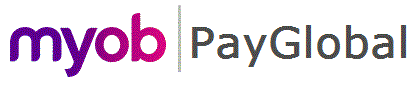 |
 |
|
You would enter any amounts associated with the ETP, such as redundancy payments or 'golden handshakes'.
Field |
Details |
|---|---|
Allowance codes |
ETP allowance codes from the Company Settings - Termination Allowances tab. |
Note: The following two fields are disabled for "Death"-type terminations. |
|
Qualify as tax-free up to limit |
Exolvo uses these fields only if the Employee Termination (ETP) record is associated with a termination type of "Bona-fide redundancy or approved early retirement". For this type of record, Exolvo sets all termination payments to Qualify as tax-free up to limit = "Yes". Exolvo calculates the tax-free component based on the employee's years of service and subtracts this component from the ETP amount before it calculates tax for that payment. If you change any of these fields to "No", Exolvo does not subtract the tax-free component from the ETP amount for that payment. |
Excluded/Non-excluded payment |
These fields determine whether the payment is excluded from whole-of-income cap calculations. Redundancy payment, Retirement payment and Invalidity payment have Excluded/Non-excluded payment = "Excluded" by default. Other payments are "Non-excluded" by default. When you change the Termination reason, leave credit and sick leave payments default to Qualify up to tax-free up to limit = "No" and Excluded/Non-excluded payment = "Non-excluded". |
Note: If the Termination Reason has Termination type = "Invalidity (permanent disability)", then all payments are "Excluded" by default. |
|
Total leave credits |
If the employee's leave credits have Payout on termination = "Yes" and Payout Method = "ETP", then Exolvo automatically copies them into the Employee Termination when you save the record. |
In lieu of notice |
If you are making a payment instead of giving the employee notice of termination, then you have to manually enter the units. |
Sick leave |
Exolvo automatically copies across the employee’s sick leave rates and accruals. |
LWOP prior to 1 July 1983 |
Enter the number of LWOP days taken before 1 July 1983. Disabled if the employee's Start date is after 30 June 1983. |
LWOP since 30 June 1983 |
Enter the number of LWOP days taken since 30 June 1983. |
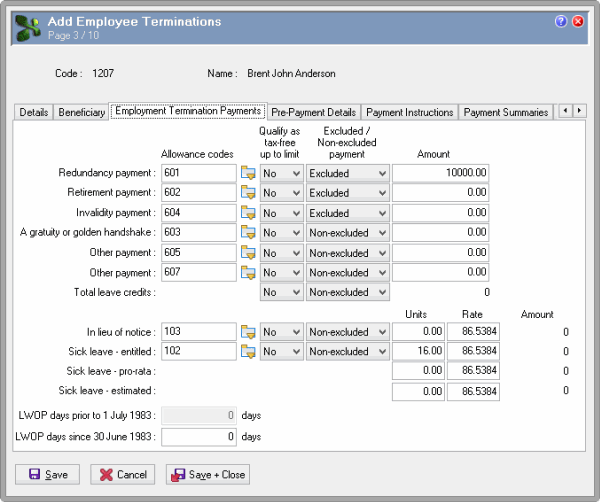
|
|
Topic: 40862