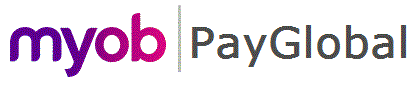

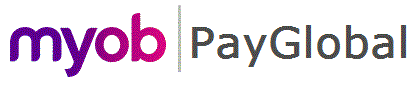 |
 |
|
Applying for Leave in ESS
Where ESS requires you to enter partial day leave as a fraction of a day, ESS does not display/allow the user to set a Hours Absent value.
Imported Actuals data (clocks, timebands, timesheets) do not have a restore option for Actuals.
We recommend using the "None" option for "Actuals timebands to restore on delete" in Leave Approval. This is because when leave is changed/deleted, it makes no sense to restore Actuals with the derived roster.
Imported Rosters
LOP does not currently respect imported roster timebands.
Leave is not inserted on a day that has missing/erroneous clock data.
Missing clock swipes or extra clock swipes may cause resulting timebands to be invalid, e.g. you may end up with End Time "00:00" and/or hours worked as zero or negative. This is an existing issue within T&A.
This situation creates a problem for you in that, the leave request cannot be processed in T&A or Payroll.
LOP attempts to handle this by analyzing your clock data as follows:
Note: Only "Modified" timebands will have leave flow around them
See Troubleshooting - FAQs for further details on how to fix
Manually edited timebands are lost if a leave request is edited or deleted in ESS.
If you edit or delete an existing leave request from ESS and you restore from the derived roster, PG deletes the existing timebands and replays with whatever setting you have set in Restore Actuals/Roster timeband on delete field in Leave Approval Setting. This means manual timeband changes are lost.
Also, if you use the "None" option to restore your Actuals and you give the employee the ability to change an already approved leave request then, any manual changes to related timebands for the day(s) will be lost upon manager approval.
Note: If employees have permission to edit/delete approved leave in ESS, it is strongly recommended that Roster to restore on delete be set to "Derived roster". To avoid loosing any timebands on the day.
In all other cases manually edited timebands are retained.
Manually deleted leave timebands cannot be picked up in Payroll
If you manually delete a leave timeband in Daily View, then in Transaction View the leave request is still flagged with "T" so you can’t process it in Payroll.
The only way to get it back into your Actual Pay is to rerun Generate Non-Clock Data (if non-clock employee) or Process Clock Data (if clocking employee).
|
|
Topic: 43739