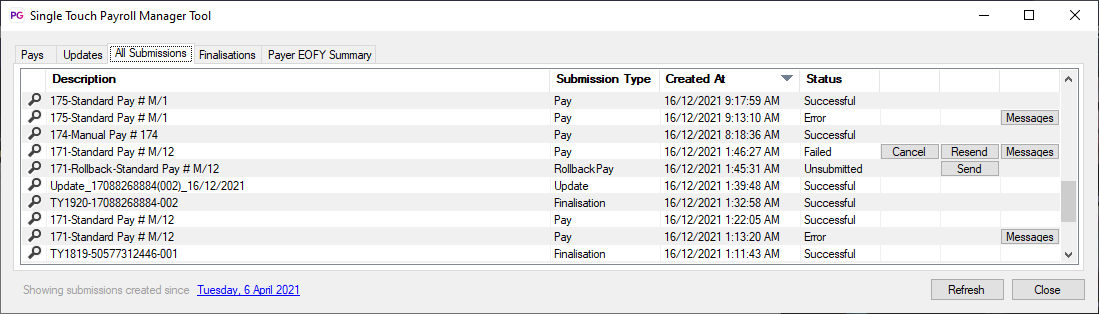All Submissions tab
Overview
The All Submissions tab combines the submissions shown on the Pays, Updates and Finalisations tab into one list. This is useful for troubleshooting issues caused by the timing of when a submission was sent.
If you only want to focus on specific submission types, e.g. payroll events only, then click the Pay Events tab.
In this tab you can:
- Manually submit payroll events.
- Resend any submissions that have had their related data errors fixed
- View a list of all submissions, their statuses and related messages
- View the payload content
- Filter/sort which submissions to see
- Right-click the submission grid header row; or
- Changing the option displayed in the "Showing submissions created since..." field
- Add or remove columns (right-click the submission grid header row)
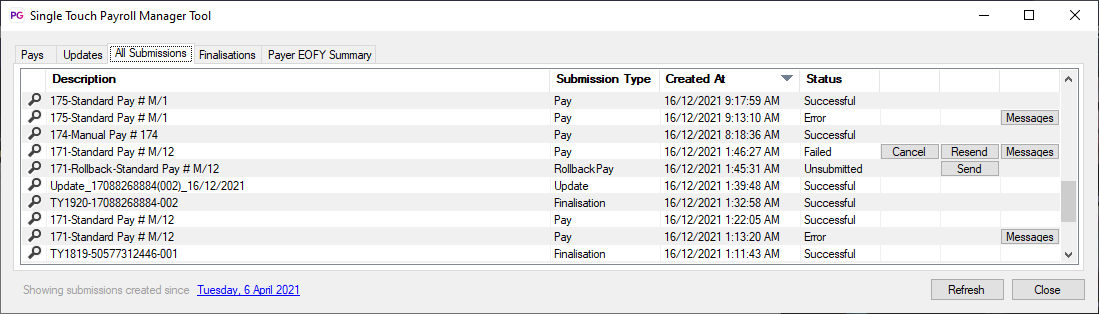
Topic: 44502