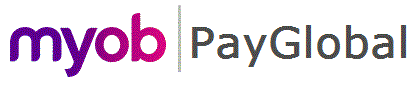

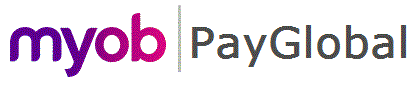 |
 |
|
An adjustment is a correction of a previous ETP calculation in the same tax year. It supersedes the original ETP, and Exolvo creates a payment for the adjustment amount. As a result, Exolvo ‘reverses’ all ETP transactions created in the original pay and creates the correct ETP transactions.
Important: Adjustment ETPs must be in the same tax year (Period YTD) as the original or related payment.
When you add an Employee Terminations record for an adjustment ETP, Exolvo populates fields with values from the original ETP and you can adjust them. For example, you could correct the termination reason or payment values.
You would use adjustment ETPs in the following scenarios.
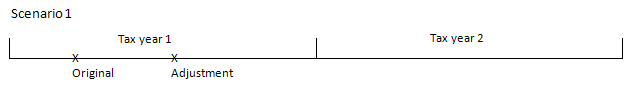
Add an adjustment ETP to correct an original ETP paid in the same tax year.
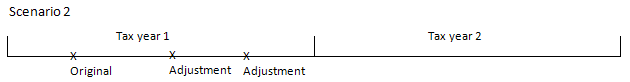
Add an adjustment ETP to correct an adjustment paid in the same tax year.
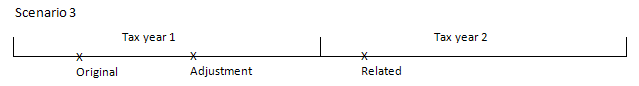
If the employee has a related ETP that will be paid in the next tax year, you will need to delete it before you add the adjustment ETP.
Prerequisites
Note: If the original Employee Terminations record is not closed, you can unconfirm and edit it instead of adding an adjustment.
|
|
Topic: 28487