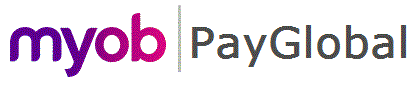

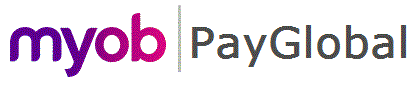 |
 |
|
In this example, the employee's annual leave table has Keep details on termination = "Yes", and they were paid out too much annual leave on termination.
Important: The adjustment ETP must be in the same tax year (Period YTD) as the employee's termination payment.
Note: We recommend setting up and using a "Post-termination payments" X-type allowance for this type of termination transaction. See Minimising Incorrect Payments for Terminated Employees.
|
|
Topic: 30372