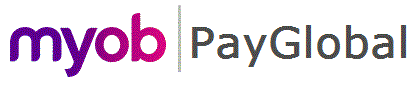

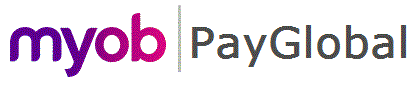 |
 |
|
Salary transactions for allowances with Type = "R. Salary" are automatically adjusted for employees who terminate in the pay. However, if an employee does not have a Termination date when you open the pay, their salary transaction reflects their profiled hours for the whole pay. After you add the employee's termination transaction and process the pay, their salary transaction is automatically adjusted to reflect their termination date.
Important: If you want to override the calculated values, then after you adjust them, you must set Recalculate to "No" to prevent pay processing from resetting these fields to their default values.
When you process a standard or manual pay, Exolvo checks salary transactions for employees who meet the following criteria:
If the employee passes all criteria, Exolvo resets and recalculates the values for the following fields on their salary transaction:
Weekly, Fortnightly and 4-Weekly Pays
Monthly Pays
If the employee's termination date is before or on day 15 of the pay:
Quantity = Total profiled hours before the termination date (inclusive).
For example, an employee who works 40 hours a week Monday to Friday and terminates on 10/05/16 would have Quantity = 64 (8 days worked in May * 8 hours).
If the employee's termination date is after day 15 of the pay:
Quantity = Total profiled hours for month - Total profiled hours from termination date (exclusive) to last day of the pay (inclusive).
For example, an employee who works 40 hours a week Monday to Friday and terminates on 22/05/16 would have Quantity = 117.33 (173.33 hours - 7 days not worked in May * 8 hours).
Note: If an employee starts and terminates in the same pay, and day 15 of the pay is between the start and termination dates, then the Quantity may not be the exact number of profiled hours between the resulting Transaction start date and Transaction end date. In this scenario, Exolvo uses the following calculation:
Quantity = Total profiled hours for month - Total profiled hours from pay start date to transaction start date (employment start date) - Total profiled hours from transaction end date (termination date) to the pay end date.
All Pay Frequencies
When you process a pay where the employee's Termination date occurs outside the pay:
|
|
Topic: 41917