

 |
 |
|
Overview
Each time a submission is made, regardless of event type, the ATO requires the sender to sign a declaration indicating the information contained within the payroll report is true and correct.
The declaration needs to be completed in full to complete the submission process.
There are two types of Declarations that may require completion
This declaration will only be presented if an Intermediary (i.e. a Registered Tax Agent or an Economic group) has been linked to the payer.
In both instances, the "Declarer" must be the person within your organisation who is authorised to state the information being reported is true and correct. This person does not need to be the same person who is physically logged into PayGlobal pressing the OK button. For example a CFO name can be recorded as the Declarer, but the person clicking OK might be a payroll clerk. For auditing purposes PayGlobal records which user sent the submission.
Pay Event Submission Declarations
Regardless of whether your submission method is automated or manual. When you start the process PayGlobal will pop-up a STP Submission Declaration form.
For Close Pay, when closing multiple pays at a time, only one declaration will appear and the Declarer specified will be recorded for all pays. If any of those pays need to have a different Declarer, press Cancel and then re-tag just the pays applicable to this Declarer.
If the Cancel button is selected, the declaration will disappear and the close pay is cancelled.
Example of the payer declaration form displayed on closing pay where submission is automatic.
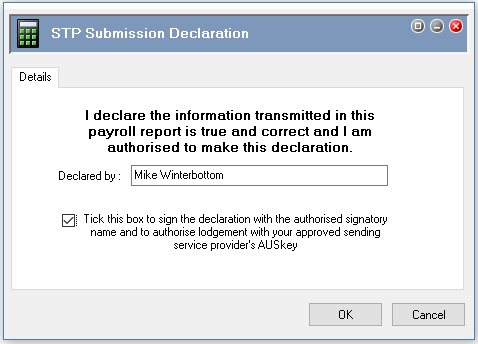
Finalisation Event Submission Declarations
Submitting a Finalisation event is a manual task. The Declaration will appear when you click the Submit button on the New Finalisation form.
Example of the payer declaration form displayed from the Single Touch Payroll Manager Tool
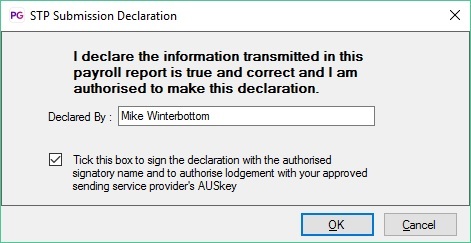
|
|
Topic: 44488