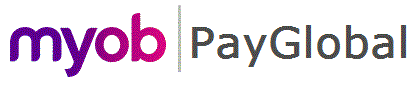

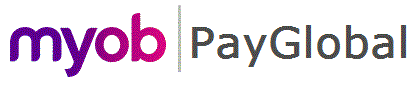 |
 |
|
Business Rule - Leave takes precedence over data created by the generate non clocked data command
This topic describes what happens to approved leave requests in Daily View for the Time and Attendance module where employees use generate non clocked data.
This topic assumes the employee passes the validation checks for Actual Pays
When a leave request is approved before the generate non clocked data command has been run for the same day PayGlobal does the following:
If the number of hours leave being requested is greater than what the employee was expected to work (i.e. outside the hours of the employee's roster), PayGlobal will reduce the Units Requested to match the Hours on the leave timeband.
When a leave request is approved after the generate non clocked data command has been run for the same day PayGlobal does the following:
|
|
Topic: 44116